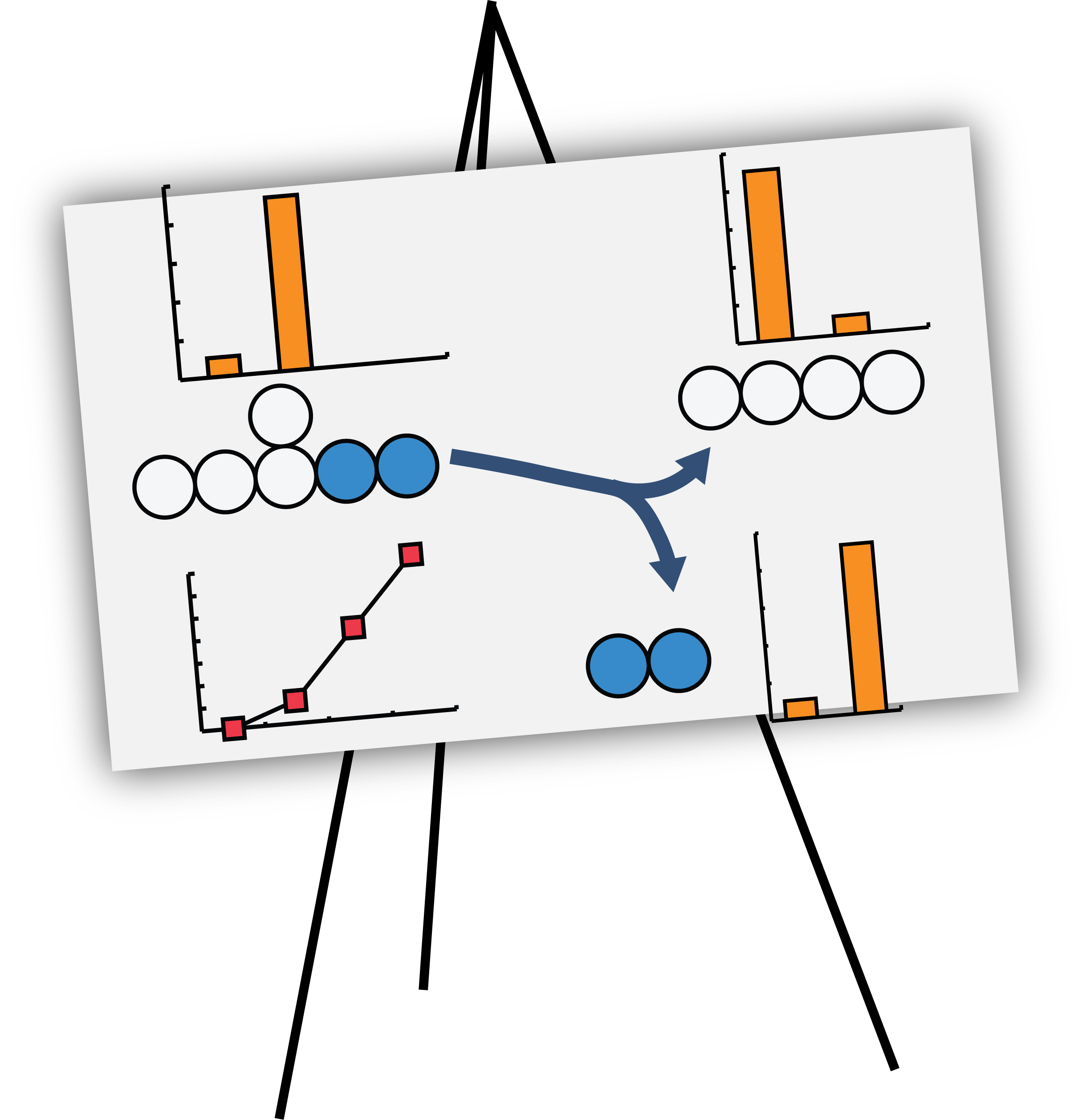Escher-Trace Instructions
Try it out by launching Escher-Trace and clicking "Import Tracing Data" in the bottom right corner of the screen. Download this Escher-Trace Workspace file and upload it to Escher-Trace as a JSON file (under Reupload Workspace). Interact with the data by using Escher-Trace menu located on the right hand side of the screen. More information on how to upload your own data and interact with it using Escher-Trace can be found in the Documentation
About Escher
The rest of the functionality in Escher-Trace is provided by the Escher pathway visualization software. To learn more about Escher, visit the Escher homepage or check out the Documentation.
How do I cite Escher-Trace?
Avi Kumar, Jack Mitchener, Zachary A. King, and Christian M. Metallo. Escher-Trace: a web application for pathway-based visualization of stable isotope tracing data. BMC Bioinformatics 21, 297 (2020). https://doi.org/10.1186/s12859-020-03632-0
Questions?
Please contact us at eschertrace@gmail.com if you have any questions about Escher-Trace.